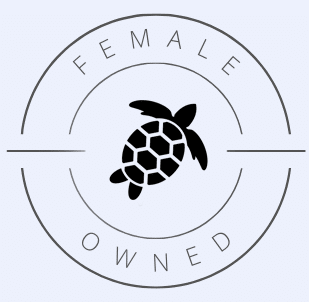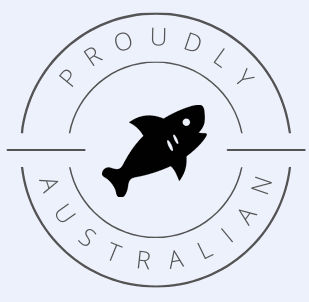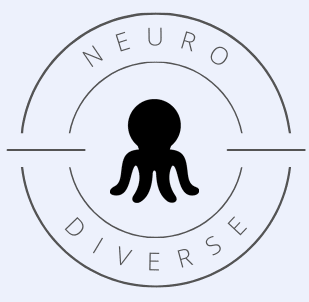Keyword research is the linchpin of a successful SEO strategy, paving the path towards heightened online visibility and engagement. Among the plethora of tools available, Google Keyword Planner and Keyword Tool stand as reliable companions in this venture. This guide elucidates the step-by-step methodology of conducting thorough keyword research using two free tools.
Google Keyword Research / Planner
Google Keyword Research Planner is a free tool provided by Google. To use it, you’ll need to create a Google Ads account, but don’t worry, you don’t have to run any ads.
1. Navigate to Google Ads.
2. Click on the “Start Now” button and follow through the setup process to create your account. While Google Keyword Planner is part of Google Ads, running ads is not a requisite.
3. Once logged in, hover over the “Tools & Settings” icon in the top bar, then from the drop-down menu, select “Keyword Planner”.
Creating a Google Ads account is a one-time setup, and it’s your doorway to a treasure of keyword data which is crucial for SEO.
Researching New Keywords with Google Keyword Planner
This step is about brainstorming and finding as many keyword ideas as possible. You can even try different words or phrases to get a variety of keywords.
Under the “Discover new keywords” tab, you have two options:
1. You can type a word or phrase related to your business in the “Start with keywords” box.
2. Or, you can type a competitor’s website in the “Start with a website” box to see what keywords they’re using.
Hit “Get Results” to see a list of keyword ideas.
Looking at Keyword Data with Google Keyword Planner
Once you get the results, it’s important to understand the data.
Average Monthly Searches: This number tells you how many times people search for that keyword each month.
Competition: This shows how many other websites are trying to rank for that keyword (Low, Medium, High).
Higher search volumes mean more people are looking for that keyword, but higher competition might make it harder to rank for.
Keyword Tool
Keyword Tool gives you more keyword ideas and it’s great for finding long-tail keywords (longer phrases with lower competition).
1. Go to Keyword Tool.
2. Type your keyword and pick your country and language.
3. You’ll see a big list of keyword ideas along with how often they’re searched.
Narrowing Down Your Keywords
You’ve got lots of keywords now, but not all of them will be helpful. So let’s focus on the more useful keywords that could bring more visitors to your website.
1. Use filters in Google Keyword Planner to find keywords that are searched a lot but don’t have a lot of competition.
2. Get rid of keywords that don’t really relate to your website.
3. Ask if the keywords match what your audience would search for.
4. See if the keywords fit naturally into your website’s content.
Using Your Keywords
Now that you have a solid list of keywords, it’s time to put them to good use on your website. Implementing these keywords strategically within your content can significantly improve your site’s visibility on search engines. Here’s how to go about it:
Incorporate Keywords Naturally
When you insert keywords into your content, make sure they fit naturally. Don’t force them in; the text should flow smoothly. Remember, you’re writing for humans first, search engines second.
For example, if one of your keywords is “custom web design Sydney,” you could use it in a sentence like, “Get your custom web design in Sydney crafted uniquely to resonate with your brand’s ethos.”
Use Keywords in Important Places
Titles: Your titles are the first thing both people and search engines notice, so include your keywords here.
Meta Descriptions: These short descriptions appear in search results and give people an idea of what your page is about. Include your keywords to show that your content is relevant to what they’re searching for.
Headers and Subheaders: Using keywords in headings and subheaders not only helps SEO but also makes your content easier to read.
URLs: If possible, include keywords in your page URLs. For example, “www.nyssasutherland.com/custom-web-design-sydney”
Don't Overdo It
Using a keyword too many times can be just as bad as not using it at all. This is known as “keyword stuffing,” and search engines don’t like it. Aim for a natural frequency and distribution of your keywords throughout your content.
For more basic tips and tricks on SEO, have a look at:

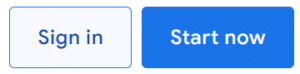
 BY NYSSA.
BY NYSSA.